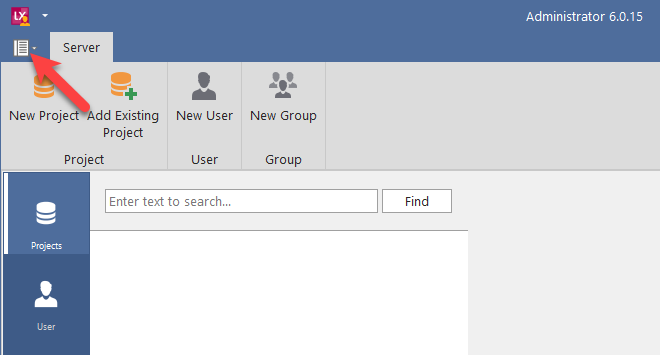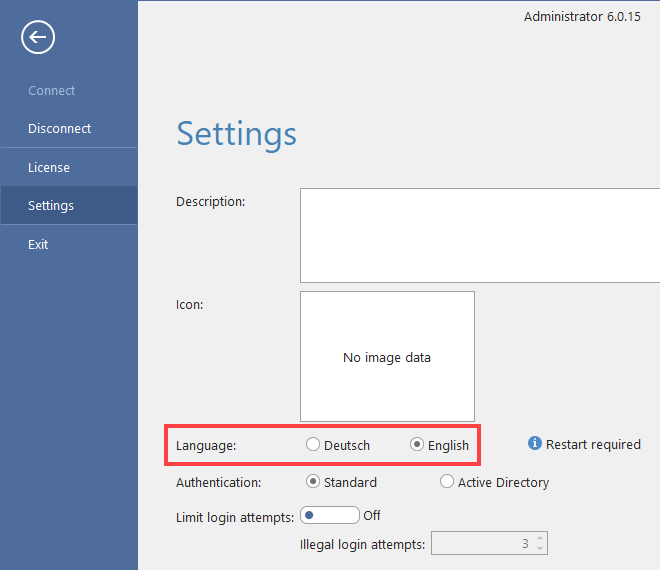In this section we cover the details of system settings and administration, i.e. the following main topics
In addition, you will find information on licensing the system and the possibility of monitoring current activities and the licensing situation during operation.
System management using lexiCan Administrator
The system is managed with the administrator's help. After installing the administrator, you must start it and establish an authorised connection with the server. If you have not yet created your own access data, use the integrated access data for this.
|
Login |
admin |
|
Password |
admin |
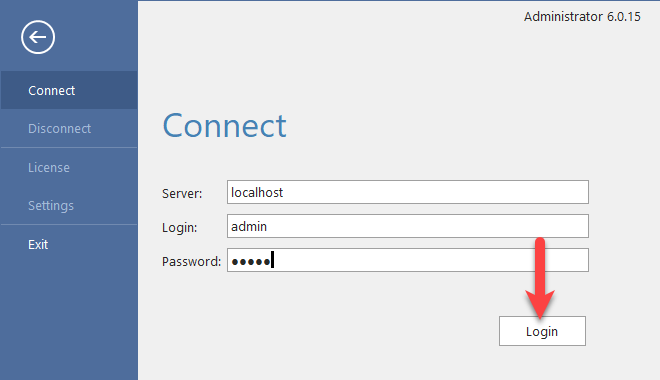
You can change the above password using user management, and also create your own user account with permission to perform machine administration.
The administrator's user interface is available in German and English. The language setting is made via the main menu.