Download the installation file from our website and run the file for the administrator on the server or a client computer. You install the component required for lexiCan Administrator in the usual way. Just click ‘Next’ at the first step.
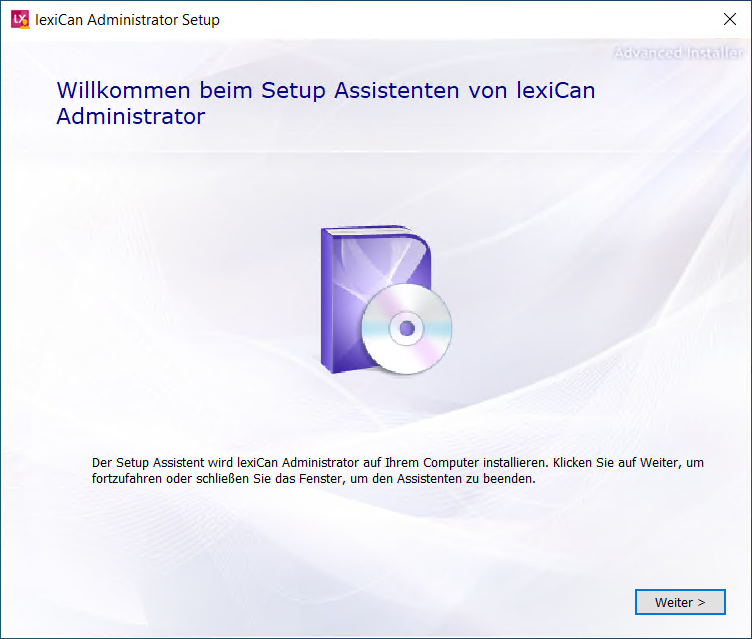
Define the storage location that should be used or just confirm the defaults and click on ‘Install’.
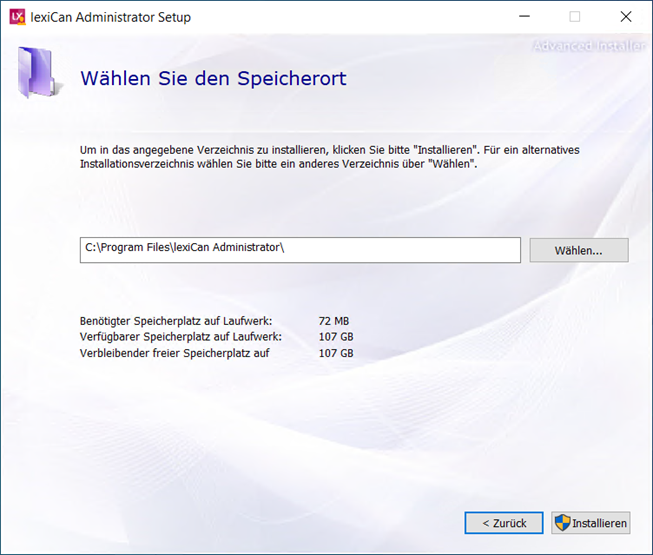
After successful installation the following window appears and you can start the program directly.
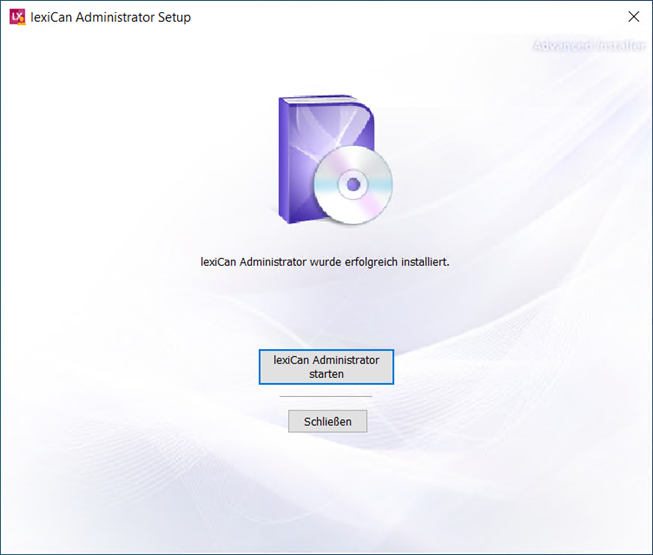
The administrator's program interface is available in German and English. The language setting is made via the main menu in the ‘Settings’ area.
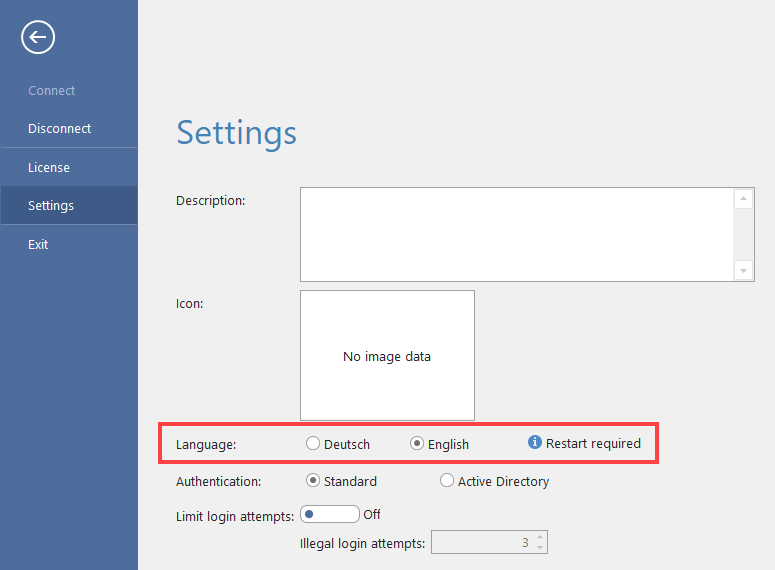
All further information on using the administrator and the factory login data can be found under 2. lexiCan 6 Business - System administration.
Continue with the installation of the client software.