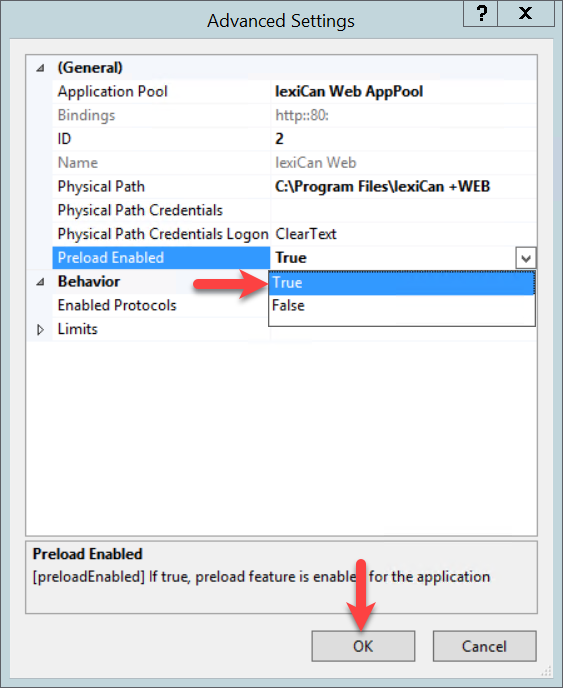After installing the Internet Information Services and lexiCan +WEB, we recommend the following settings to optimize performance. This will considerably speed up the start of lexiCan +WEB in particular.
The following explanations refer to the Internet Information Services from version 8.5.
Application pools
Start the IIS Manager and expand all levels in the left-hand area "Connections". Then select "Application Pools" and in it "lexiCan Web AppPool".
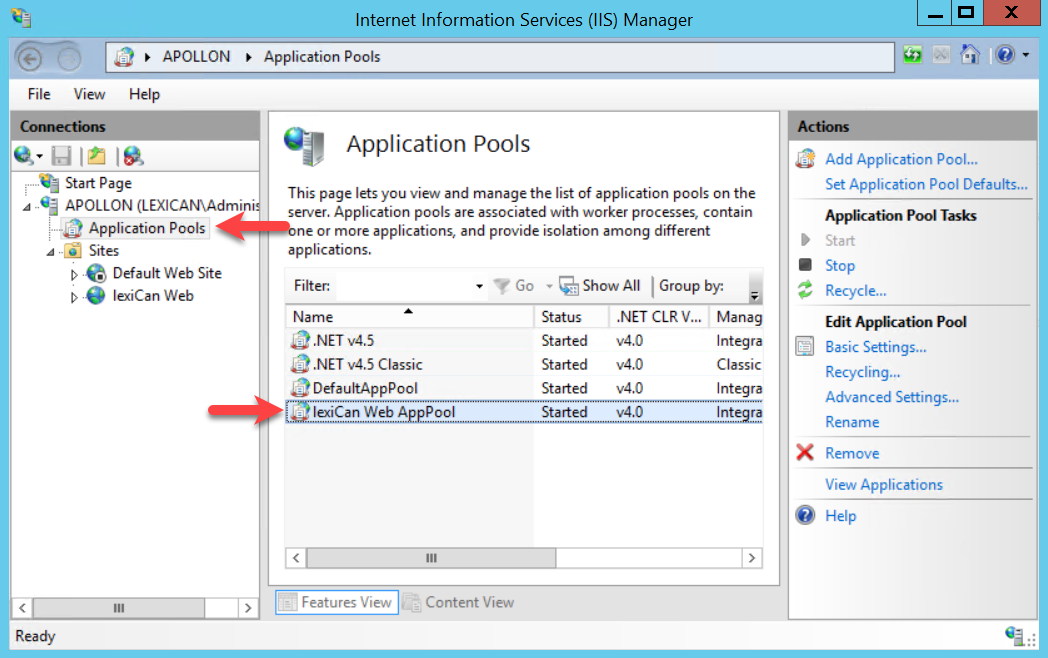
Click on "Advanced Settings" on the right ("Actions").
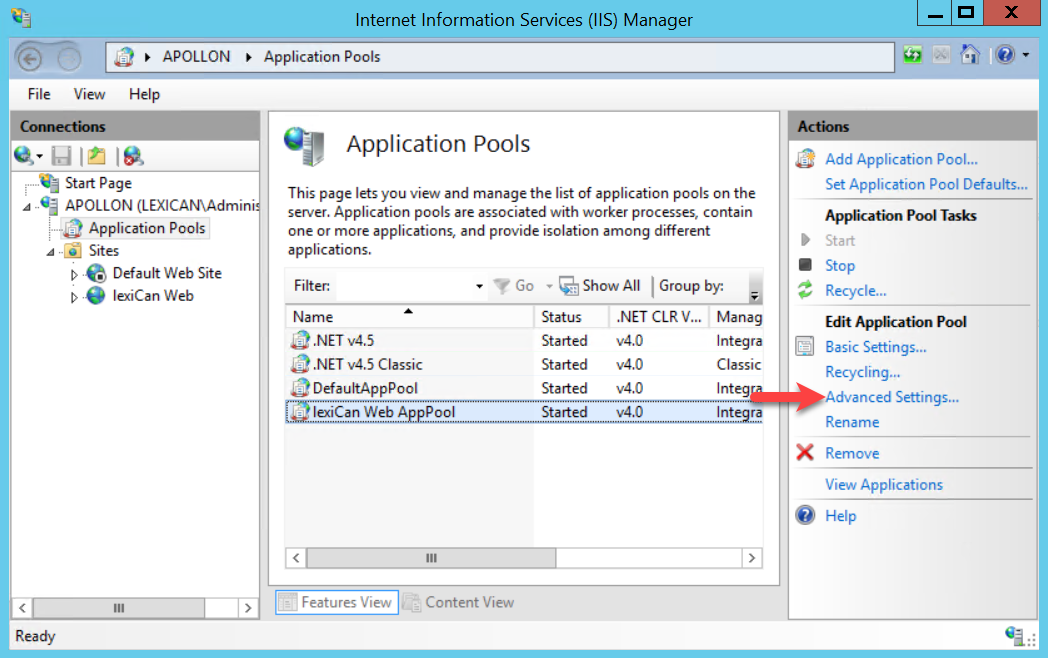
In the dialogue window, change the setting for "Startup Mode" to "AlwaysRunning" and confirm this via "OK".
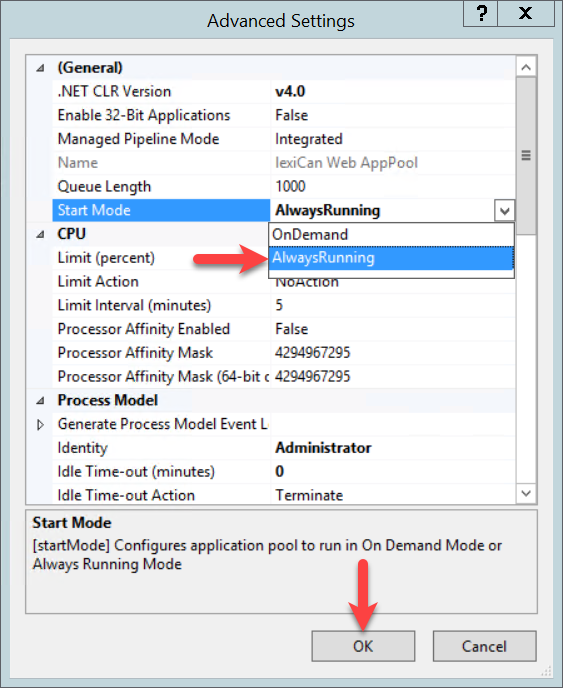
Enable preload
In the IIS Manager, select the site "lexiCan WEB" under "Connections" on the left and click on "Advanced Settings" under "Actions" on the right.
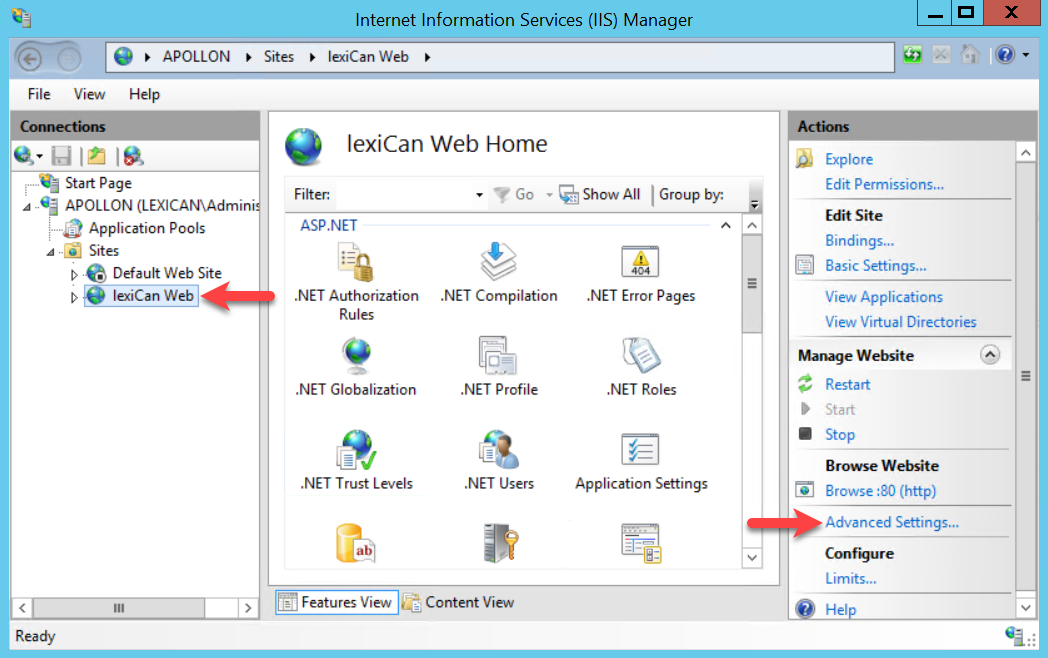
In the dialogue window, change the setting of "Preload Enabled" to "True" and confirm via "OK".