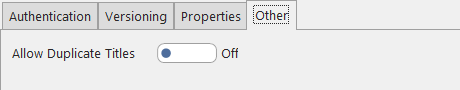Deactivation of program functions
In addition to those for security, there are further setting options for projects.
If versioning is activated, all or any number of previous versions of an article are archived, remain visible and can be restored, i.e. made into the current version, if desired. Select the ‘Versioning’ tab and make the right configuration for you. If you do not specify an exact number of versions, all previous versions will be saved permanently.
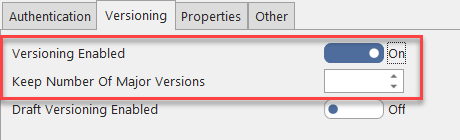
This function allows you to save articles as a draft first. In this status the article is not displayed in the index and outline of the project, but in a special area ‘Drafts’ of the navigation, e.g.
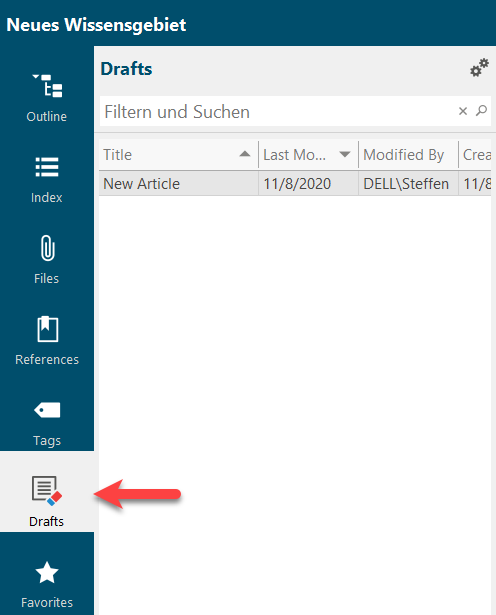
This navigation area is only shown to users with editorial rights to the project. It is not available to readers. The rights management function can be used to specify whether an editor is to be shown all drafts or only his or her own drafts.
You can define how many versions of a draft are to be kept via version management.
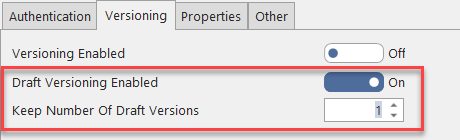
We recommend that users read the article ‘Special: Working in draft mode‘ before activating the draft function. This provides information on further changes in use besides the above-mentioned addition to the navigation.
Deactivation of program functions
You can deactivate individual program functions in the "Properties" area if, for example, you do not want to manage sources with lexiCan or switch off the comment function e.g.
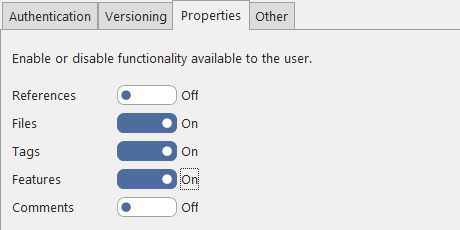
Under the tab ‘Other’ you can determine whether articles with identical names/titles should be allowed or not. If you prohibit this, identical article designations are marked with a number in brackets, e.g. ‘New Article (1)’.