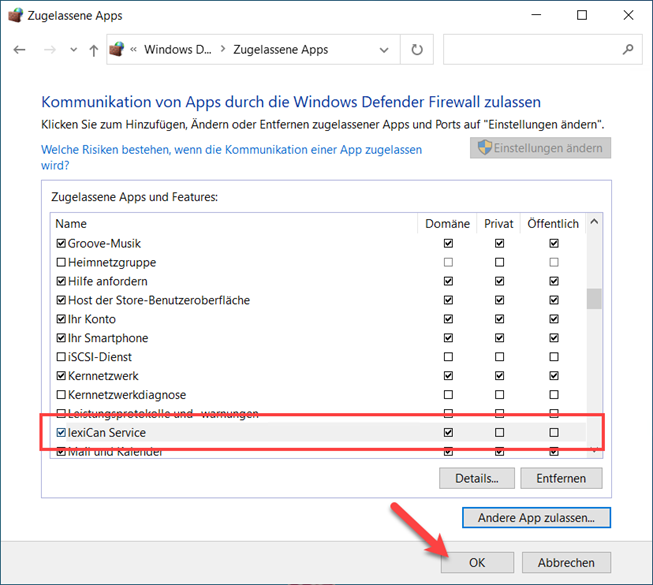The following is the procedure for setting the firewall in Windows 10. If you are using a third-party firewall, follow the manufacturer's instructions. In principle, however, the settings are identical.
The language within the following images is German. We ask for your understanding.
Open the Windows Control Panel and choose ‘System and Security’.
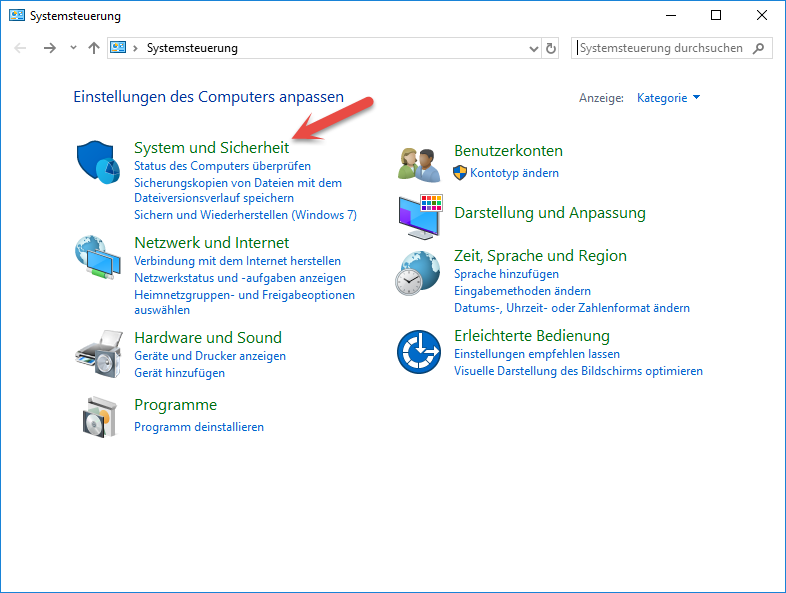
Select ‘Windows Defender Firewall and click Allow an App communicating through Windows Firewall’.
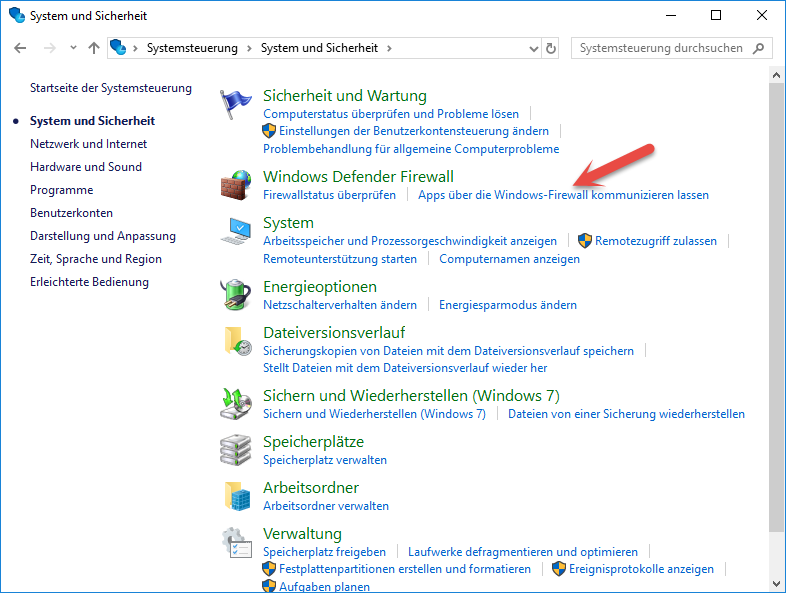
In the next window, click the ‘Change settings’ button.
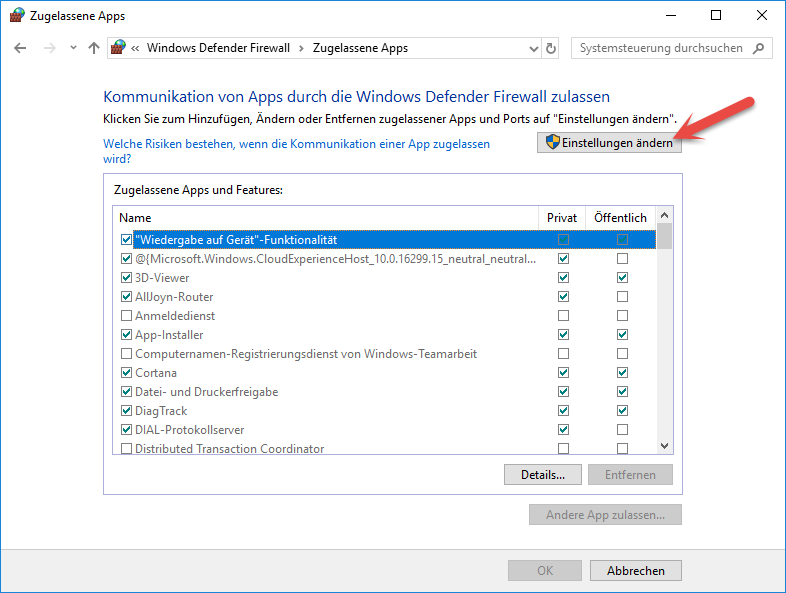
You can now make changes to this list in the lower part of the window by clicking the ‘Allow another program’ button.
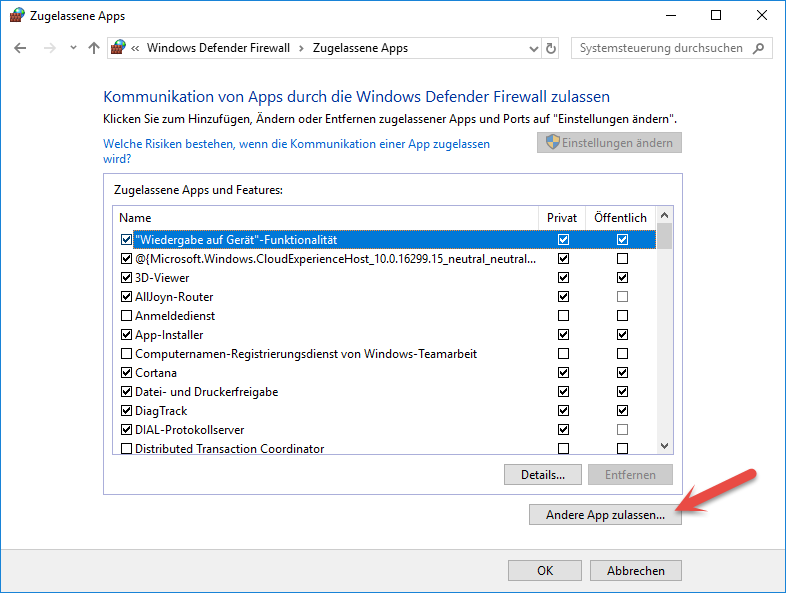
Another dialog box opens. Click on ‘Browse’.
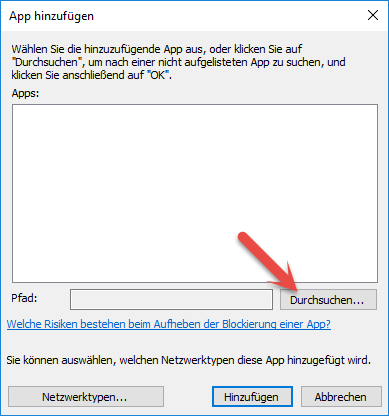
In the file manager that opens, select the file
C:\Program Files\lexiCan Server\lexiCanService.exe
an click on ‘Open’.
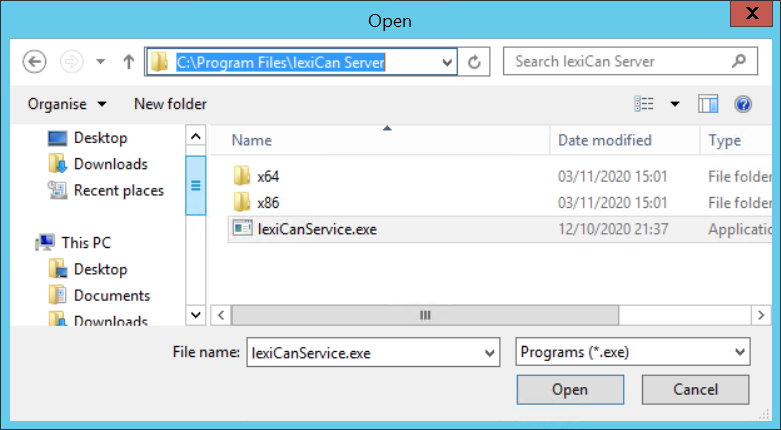
Then click on ‘Add’.
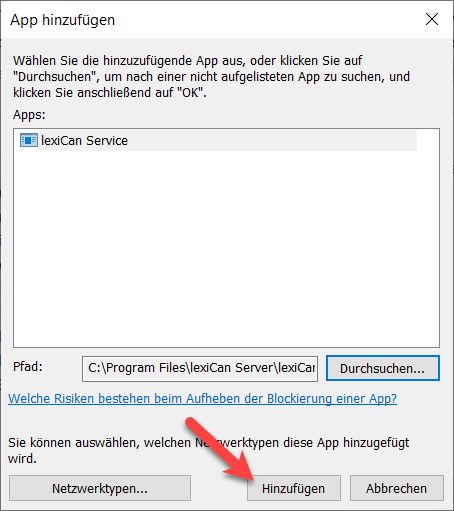
Recently click ‘OK’ to complete your changes.