Access to projects via the web client is not possible automatically. So that you can also access them via the web client, this must be defined for each individual project.
Start the lexiCan Administrator and select the respective project in the list on the left. Click on "Edit". In the "Authentication" area under "Web interface access" you can then specify whether and under what conditions access should take place, e.g.
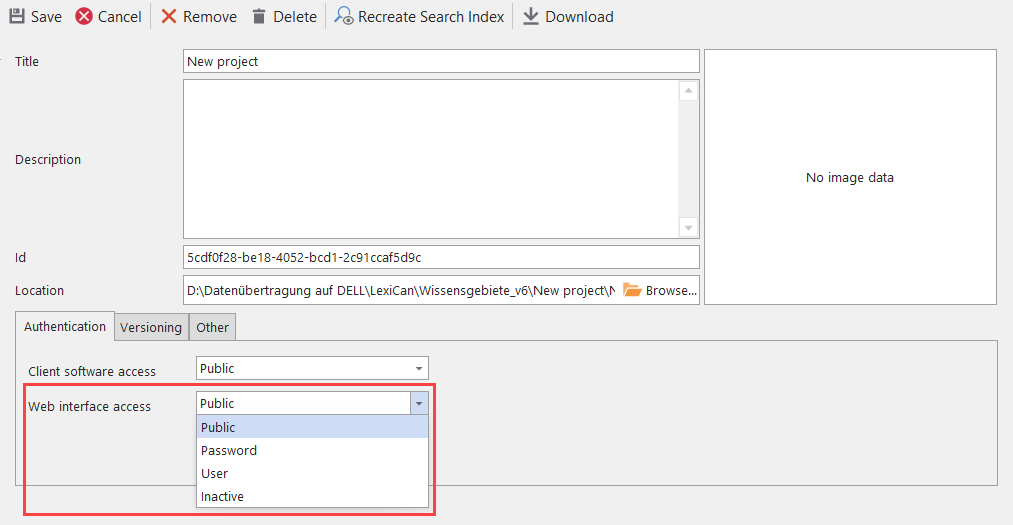
Corresponding projects are then displayed when you call up the address http://[server name] in the browser. Depending on the setting, you must first authenticate yourself via your user account at the top right, e.g.
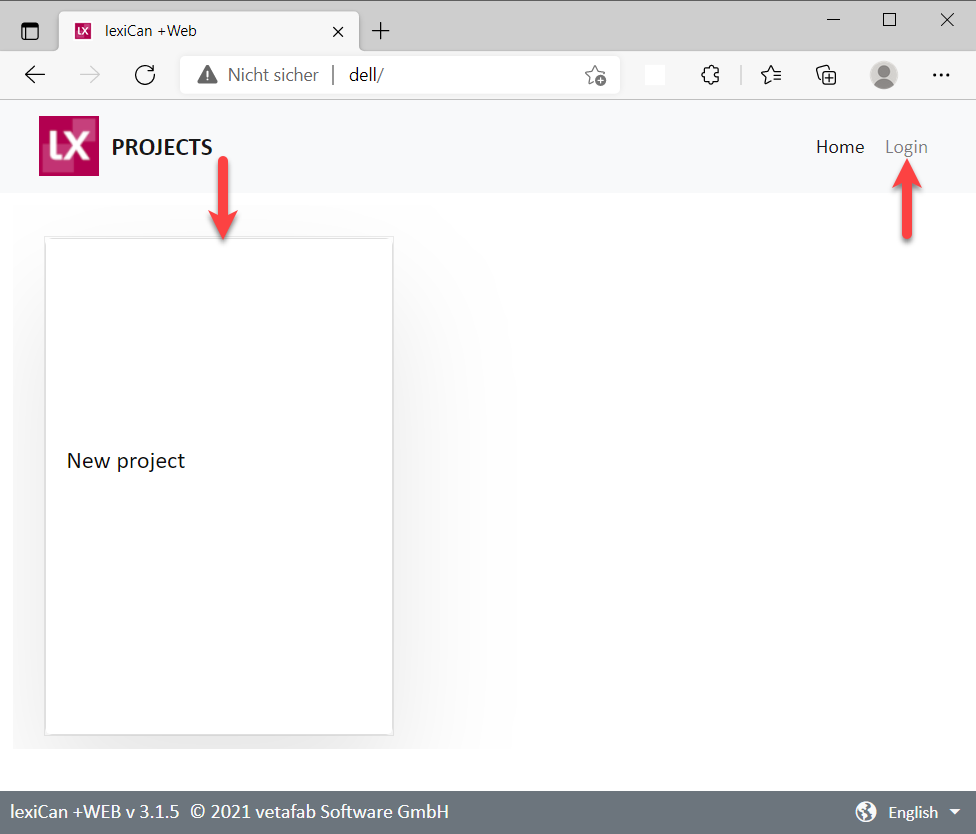
See also Security settings