Please ensure a complete and successful installation of Internet Information Services (IIS) before installing lexiCan +WEB.
In case you like to use lexiCan +WEB within a DMZ (demilitarized zone) please read the respective article Special: Operation in a DMZ (Demilitarized Zone) .
Security advice before the installation
The web client is installed as the default website on port 80 of the server. If another website on the server you are using is already using port 80, this website does not work temporarily after you have installed lexiCan +WEB.
lexiCan +WEB can be operated on any port.
We do not recommend operating lexiCan +WEB on an external server in combination with an internally operated lexiCan server. In such a case, port 8010, which the lexiCan server and lexiCan +WEB use to communicate with each other, would have to be open in your network firewall. This would pose a potential security risk.
Installing lexiCan +WEB
Download the installation file from our website and run the file for lexiCan +WEB on the server.
You install the components required for lexiCan +WEB in the usual way. Just click ‘Next’ at the first step.
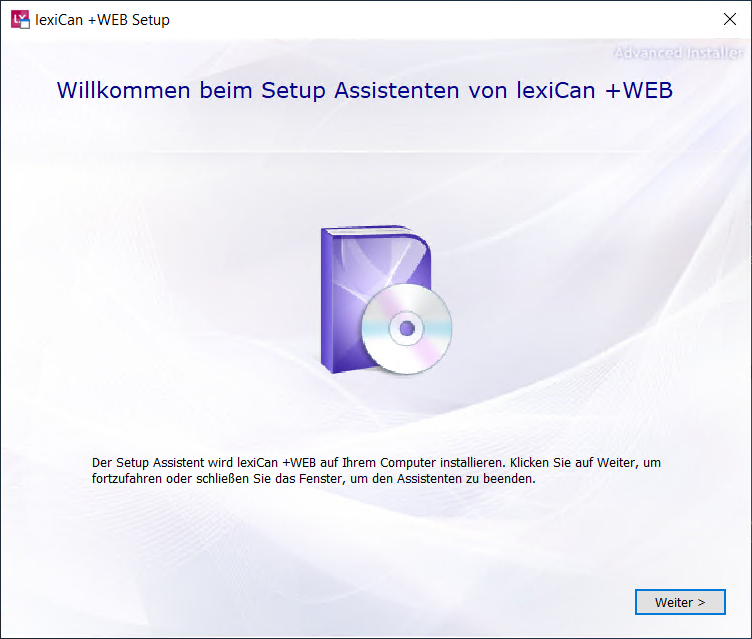
Define the storage location that should be used or just confirm the defaults and click on ‘Next’.
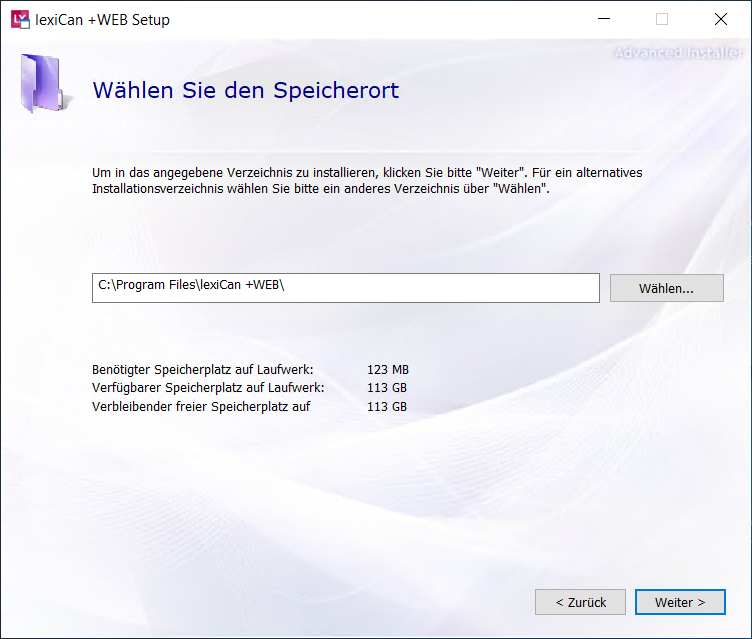
Start the installation in the next dialog box by clicking ‘Install’.
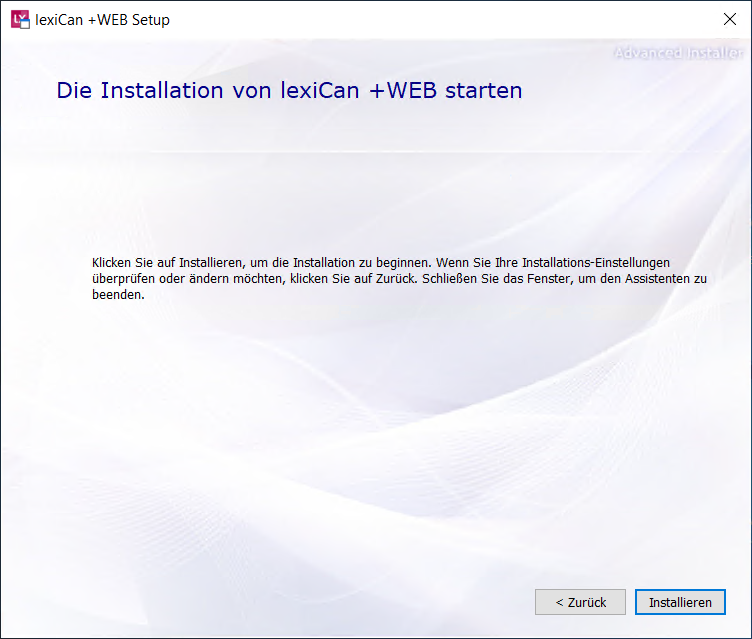
Eventually you are asked to confirm an additional installation (Microsoft Visual C++ Redistributable). Please do that in confirmation with the specific requirements of your operating system.
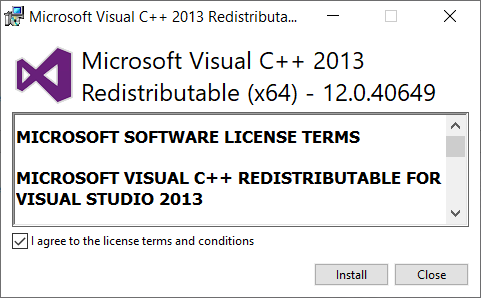
When the installation has completed successfully, the following dialog box is displayed. Click on ‘Close’ in order to finish the installation.
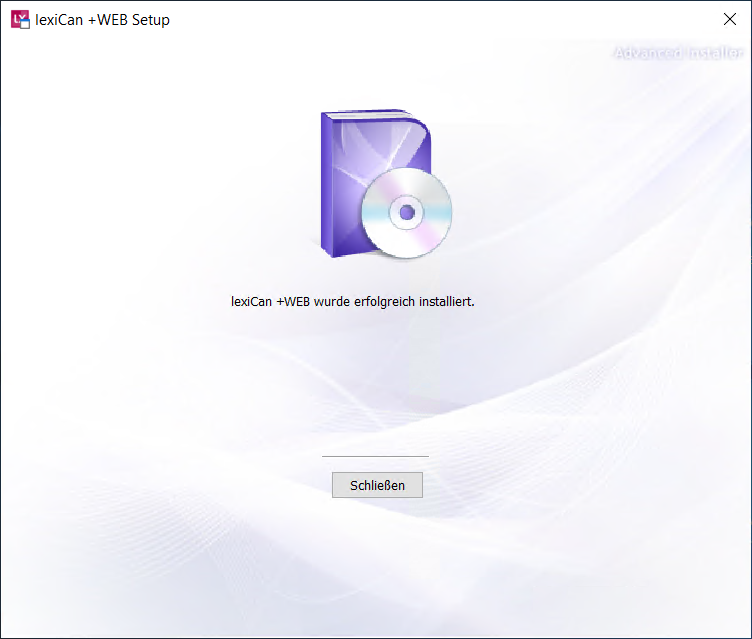
To confirm a successful installation start a web browser on the server and open the address
http://localhost
The following site should be displayed.
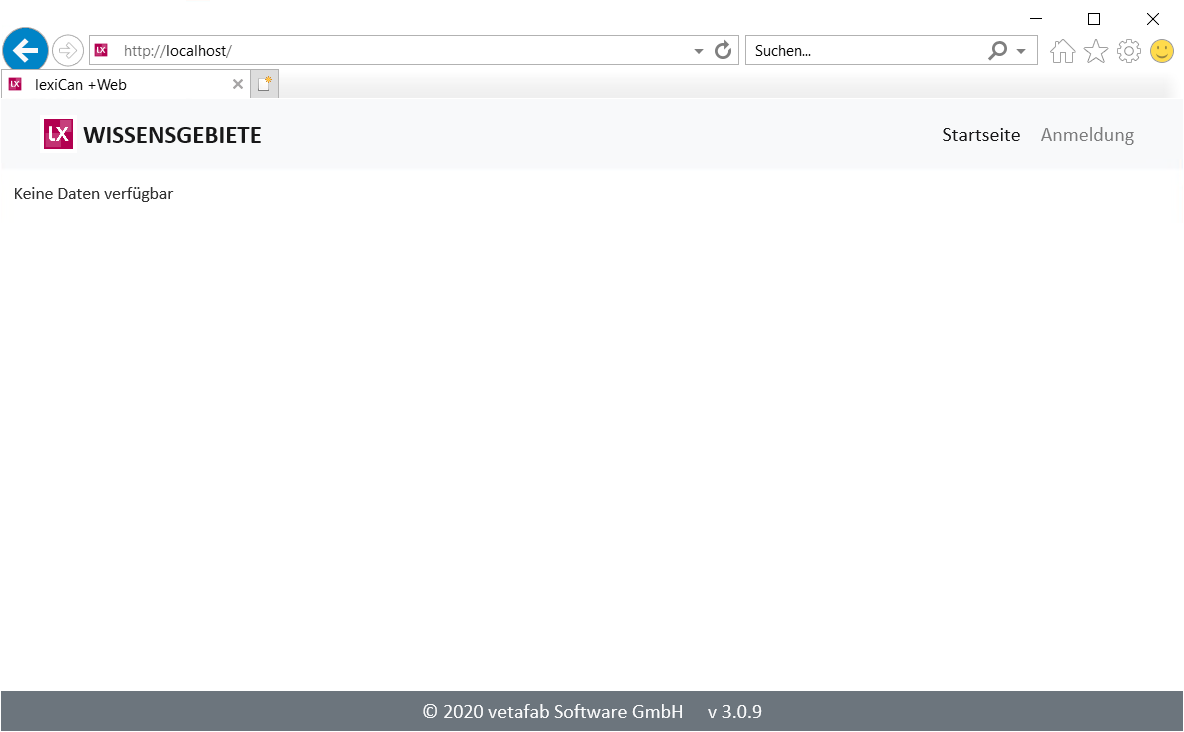
To make projects available here take notice of the article Create new projects.